Using SchemaCrawler to Generate a SQLite DB Graph
Overview
According to its website, SchemaCrawler is a “free database schema discovery and comprehension tool”. One of the many things it can do is export a database diagram, which is useful if you are writing a blog about your database but more importantly if you are new to a database. Below is an example output for this tool from a previous post: 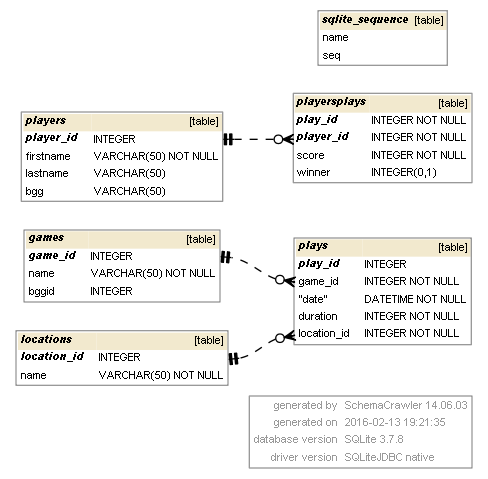 Before SchemaCrawler, I viewed schemas as a planning tool – something to do at the beginning of the project that is used as a guide for building a database. However, SchemaCrawler generates a schema based on your already existing database. This really opened my mind up to the power of a schema. Since I now know how to generate a schema based on any database, I could use this tool to help debug issues with my database or even to help me understand someone else’s database. It is almost like getting a roadmap for a database and I think this tool has the potential to be very powerful for me in the future.
Before SchemaCrawler, I viewed schemas as a planning tool – something to do at the beginning of the project that is used as a guide for building a database. However, SchemaCrawler generates a schema based on your already existing database. This really opened my mind up to the power of a schema. Since I now know how to generate a schema based on any database, I could use this tool to help debug issues with my database or even to help me understand someone else’s database. It is almost like getting a roadmap for a database and I think this tool has the potential to be very powerful for me in the future.
Setting Up SchemaCrawler
Pre-requisites: - Java needs to be installed and added to your Path variable (I am using Java Runtine Environment 1.8.0_73) - Relational database I’ve only used SchemaCrawler with SQLite, but I believe it is compatible with any of the major RDMS clients you are using. Download SchemaCrawler from their official GitHub page. Since we are wanting to create a database diagram, we also need to install GraphViz. This is not necessary for SchemaCrawler to run but is necessary for it to generate the image output. After GraphViz is installed, add it to your Path variable as well.
Generating A Graph of Your Database
After everything is set up, navigate to the schemacrawler/_schemacrawler directory from the command prompt. Then, type: [text] schemacrawler -server sqlite -database C:\YOUR\DATABASE\LOCATION\ -infolevel=maximum -password= -command graph [/text] where C:\YOUR\DATABASE\LOCATION\ is the path to your SQLite database. After the script runs, it will generate a .PNG image within the _schemacrawler directory. This image will be a graph of the database you chose! I haven’t used this tool beyond just generating these simple graphs, but I am really looking forward to diving a bit deeper into it. I think it will be a great tool in my toolbox for understanding and troubleshooting databases in the future. Have questions or suggestions? Please feel free to comment below or contact me.