Board Game Inventory In SQL Server
I feel really confident with MySQL and SQLite. I need to practice more with Microsoft’s enterprise level software (SQL Server), so I thought I would rebuild my Board Game Inventory database in SQL Server. It looks like there is an official Microsoft tool to migrate a database from MySQL to SQL Server. I will eventually use this tool to pull in all of the data; for now, however, I’m interested in using SSMS and practicing building a database “from scratch”. I will assume you already have SQL Server installed on a Windows Server machine. If not, check out my tutorial on that here.
Open SQL Server Management Studio
When you log into Windows Server, the desktop should look like the image below. For me, SQL Server Management Studio (SSMS) is on the tray at the bottom. It looks like a database icon with a settings icon (wrench and hammer).
It might take a few moments to load. When it does, you will be prompted to connect to a server. My server is named WIN-BBPQPLSCOMB\SQLSERVER2. I change to that server and click Connect: 
Create a New Database
To create a new database, add tables, and add data, we can follow the tutorial I previously wrote here. Some notes here that weren’t in that tutorial: A composite key is a primary key that includes more than one column. For the gameupc table, I needed the primary key to be a combination of bggid and the upc. To do this, select both columns (by holding Shift), right click, and select Set Primary Key: 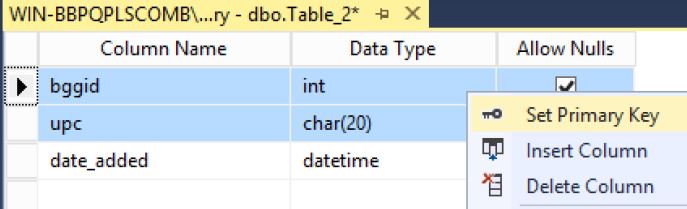 To make a column unique, right click on the column and choose Indexes/Keys…:
To make a column unique, right click on the column and choose Indexes/Keys…:  Click ‘Add’ in the lower left corner and change ‘Is Unique’ to Yes:
Click ‘Add’ in the lower left corner and change ‘Is Unique’ to Yes:  To set a foreign-key relationship, go to Table Designer - Relationships..
To set a foreign-key relationship, go to Table Designer - Relationships..  The Foreign Key Relationships box will open. Click ‘Add’ on the bottom left. Next, click the “…” box to the right of “Tables and Columns Specification”:
The Foreign Key Relationships box will open. Click ‘Add’ on the bottom left. Next, click the “…” box to the right of “Tables and Columns Specification”:  This opens the Tables and Columns window. Here, we specify which columns from which tables will be linked together. For me, I want the playerid in the checking table to be linked to the playerid in the players table. The end result of that looks like this:
This opens the Tables and Columns window. Here, we specify which columns from which tables will be linked together. For me, I want the playerid in the checking table to be linked to the playerid in the players table. The end result of that looks like this: 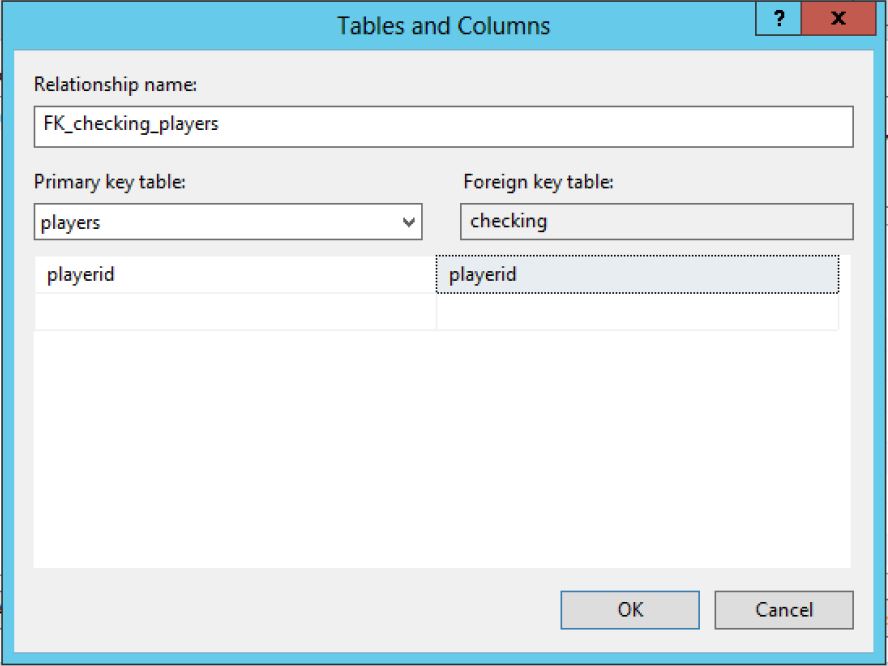 Cannot insert explicit value for identity column in table ‘
Cannot insert explicit value for identity column in table ‘
SET IDENTITY_INSERT
GO
INSERT INTO ….
This only needs to be done for the first insert. After the IDENTITY_INSERT is set to on, it will stay on. To set the default value of a datetime column to right now, click on the column. In the Column Properties window, set the Default Value or Binding to getdate(). Updating a row follows the same syntax as MySQL and SQLite:
UPDATE
SET
WHERE <some_column> = <some_value>
To comment a line in the New Query window, use “–”. Rebuilding the database tables and adding some data in SQL Server was pretty easy. Next, I need to look into programmatically adding the rest of the data. Have questions or suggestions? Please feel free to comment below or contact me.
